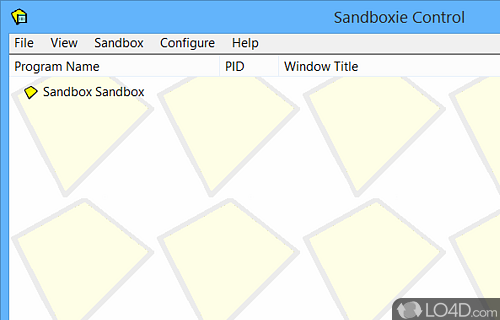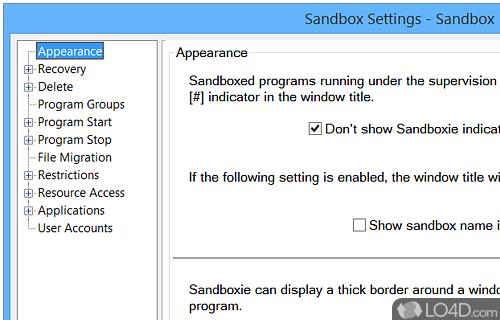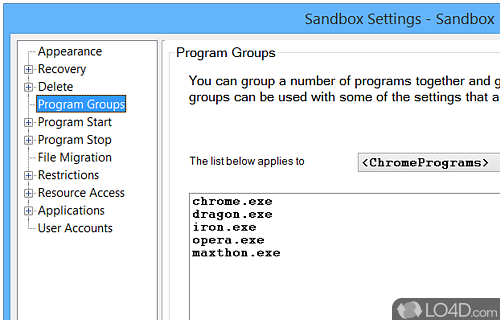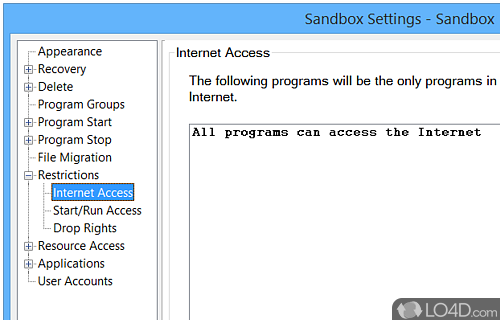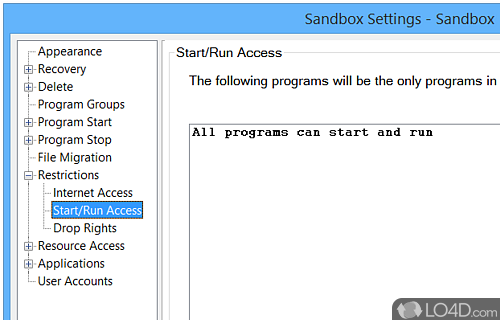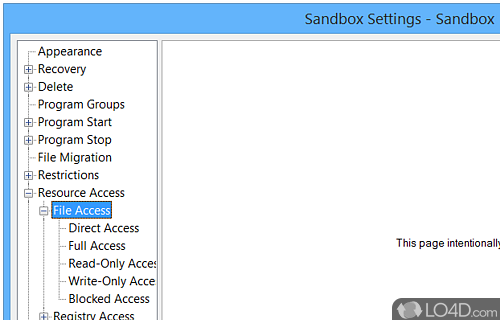Run suspicious or otherwise untrusted programs in a sandbox.
The concept behind this program, Sandboxie, is so simple yet genius. The basic idea behind this program is to serve as a buffer between your PC operating system and software you might not normally trust. What Sandboxie does is polices programs from making changes to your Windows system, effectively only allowing them to run in a sandbox.
Sandboxie is really a sandbox to play around in with various different applications you can't trust and as a reviewer, that means I can run programs on my personal laptop without worrying about the changes some software might otherwise make on my lean-mean-windows-machine.
If you want to keep your system running fast like me, Sandboxie might just be the solution you've never thought of.
A little note to those running a 64-bit version of Windows: While 64-bit is officially supported, there is a very slight lowering in the level of security the program runs. In order to enable fuller protection, enable the Experimental Protection.
Features of Sandboxie
- Access Control: restricts program access to the system, network and other resources.
- Application Firewall: blocks network traffic from programs in the sandbox.
- Application Whitelisting: allows only trusted applications to run.
- Cleanup Tools: removes temporary files and other junk from the system.
- File and Folder Protection: prevents accidental deletion of important files and folders.
- File and Registry Protection: protects files and registry entries from malicious programs.
- Network Isolation: prevents programs in the sandbox from connecting to the Internet or local networks.
- Portability: allows programs to be run from removable media.
- Sandbox: creates multiple isolated sandboxes to protect programs and data from each other.
- Secure Deletion: securely removes unwanted files from the system.
- Security: isolates and quarantines any changes made to the system by programs running in the sandbox.
- Software Installer: allows installation of software and updates without needing to write to the host system.
- Stability: prevents system crashes and freezes due to application conflicts.
- System Information: displays system-wide information such as CPU usage, memory usage, disk space and more.
- Virtualization: runs programs in an isolated environment to prevent permanent changes to the system.
Compatibility and License
This download is licensed as shareware for the Windows operating system from antivirus and can be used as a free trial until the trial period ends (after an unspecified number of days). The Sandboxie 5.58.5 Classic demo is available to all software users as a free download with potential restrictions and is not necessarily the full version of this software.
What version of Windows can Sandboxie run on?
Sandboxie can be used on a computer running Windows 11 or Windows 10. Previous versions of the OS shouldn't be a problem with Windows 8 and Windows 7 having been tested. It comes in both 32-bit and 64-bit downloads.
Filed under: